



Efficient data management in the hatchery
Data is much more valuable for data analysis when it is digitally stored in the right way.Words Lotte Hebbink, incubation specialist, Pas Reform Academy

Basic data entries
Here we look at the most basic hatchery data collection. We assume that in each hatchery for each batch of eggs the following is known:
- Flock number, farm, house number, flock age, breed
- Egg production date
- Arrival date in hatchery
- Setting and hatch date
- Number of eggs set
- Number of clears detected during candling
- Number of saleable chicks (and ideally also number of culled chicks)
These data can be used to calculate hatch results such as hatchability of eggs set and hatch of transfer. The data is often recorded on separate pages for each hatch day. This might be a great way to report daily production, but it does not allow for deeper analysis such as identification of the best breeder farms, effect of flock age and egg storage time on hatchability, hatchery performance compared to the previous year, comparison of incubation programmes, and so on. One has to flip through endless pages and it is difficult to obtain a good overview of historical data.
Design data sheets
Hatchery data sheets that are generated on a daily and/or weekly basis usually have a dual purpose: they serve as data entry tables and as reports. In addition, data from different hatchery production processes and calculations are put together on one page to obtain a summarising table. Although this may seem efficient, it actually makes data management unnecessarily complex. When preparing these data for analysis you will encounter problems such as multiple data repetitions with differences in detail level, copy/paste errors and non-uniform data entries.
It is more convenient to separate basic data entry tables from daily or weekly summary reports. An example of a basic data entry table can be found in Table 1. As you can see, amounts (#) are used instead of calculations (%). A separate report should contain calculations, e.g. hatch of eggs set, days of egg storage, % first week mortality, and these can be generated daily or on request. Ideally, for quick analysis using a programme such as Excel, data entries like those in Table 1 should be made in one large continuous file instead of a new file for each hatching day.
Table 1. Example of a format for basic hatchery data entries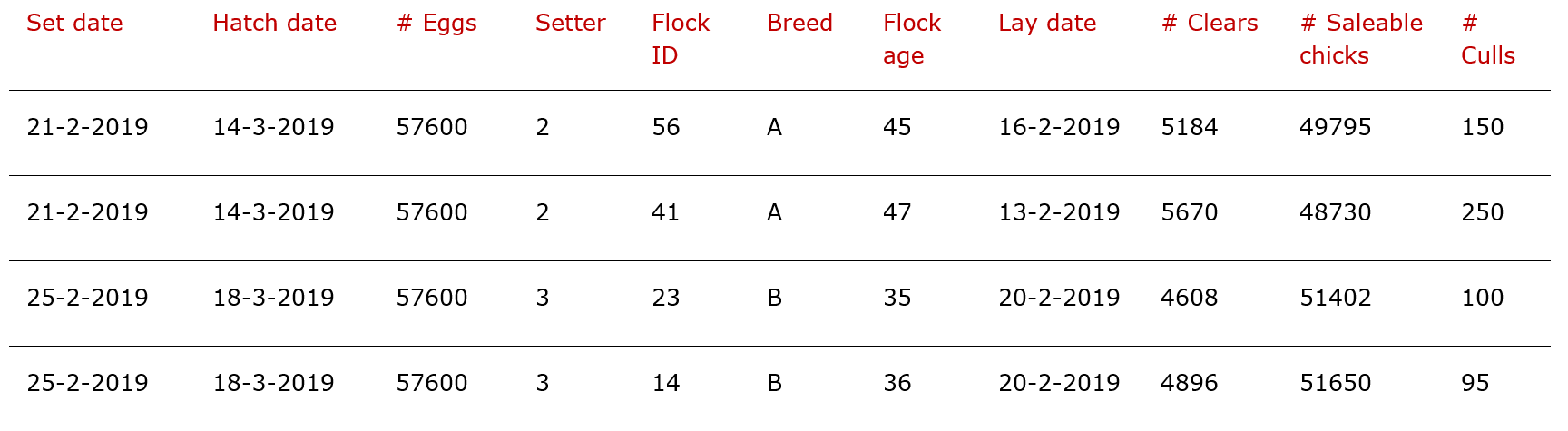
Link files together
Very often data is scattered over several files, as it is here in Tables 1 and 2. If you take a closer look at these tables, you will see that the detail level is different. Keep the data in separate files but use a common column to link the two tables together. In this example you can link them with the ‘Hatch date’ and ‘Flock ID’ columns.
Table 2. Example of an additional data table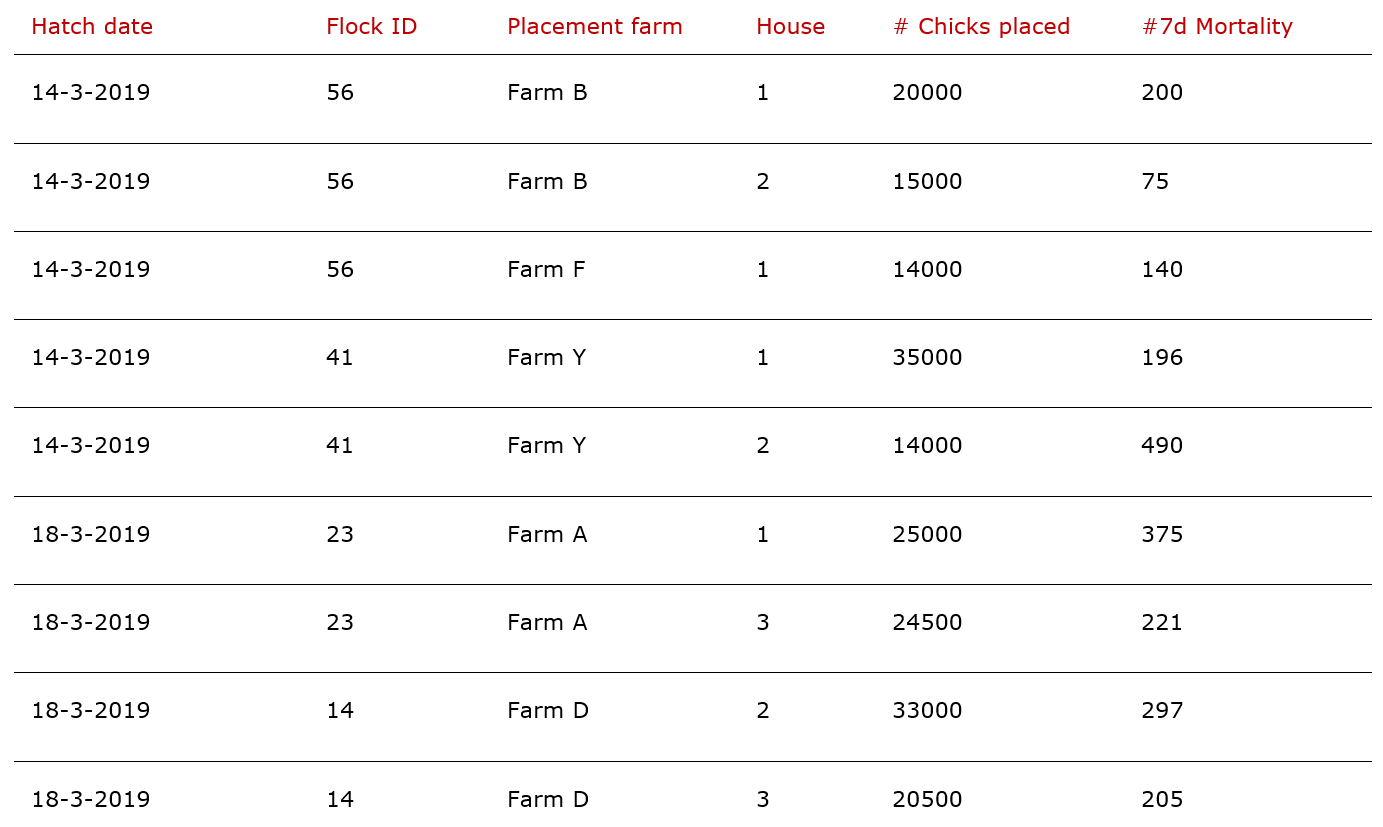
Advice
- Make the names of the data fields consistent when using different files with overlapping data.
- Do not combine basic data entries and daily production reports in one table.
- Use amounts and dates when entering data; don’t enter calculations directly.
- For simple analysis you can use Excel Pivot Tables or Graphs.









